Best WordPress themes for portfolios
Read on for our detailed analysis of each theme
The days of printing your business portfolio and placing it in a cardboard folder are long since past.
By placing your portfolio online you can advertise your brand by search engines, which will hugely raise your profile. It's also much easier to update your portfolio as you introduce new products or services.
One of the easiest ways to get started with your online portfolio is to use a bespoke theme for WordPress. In this guide, you’ll explore five such themes which have been created with portfolios in mind.
- We've also highlighted the best paid and free WordPress themes

1. Grand Portfolio
Grand Portfolio lives up to its name with SEO optimization and content builder
Grand Portfolio is designed to cater for those users involved in most areas of visual design. It works best for photographers, fashion designers and architects.
The theme has a variety of gallery and portfolio modules. There are also choices for those interested in blogs and creating magazines. It’s useful for musicians as it has support for biographies along with event reservation support.
Grand Portfolio themes can be viewed in split screen along with a full screen option for users who want to show off all their designs in their full glory. Users can utilize the infinite scroll option so that designs keep loading as you come to the end of each page.
Users can customize elements color, background and typography with the built-in live customizer. Revolution Slider and iLightbox are included with the theme. These two premium themes usually cost around $34 (£25.87) each.
Users gain access to the built-in ‘Content Builder’. This comes with a handy drag and drop feature.
Grand Portfolio is fully responsive. It has also passed Google’s mobile compatibility check meaning that it is SEO optimized.
Users can purchase the regular license for $59 (£44.89) which includes future updates and 6-months support. An additional 12-months of support can be added for $17.63 (£13.7).
Some online commentators have noted there is not a huge variety in demo layouts.

2. Kalium
Kalium’s the definitive theme for Portfolio’s, with powerful plugins and multi-language support
Kalium is designed specifically for portfolios.
There are multiple styles available. Each of which can be edited with the Visual Composer, Revolution Slider and LayerSlider plugins. These are all premium plugins and usually cost around $25 (£18.8). Users can customize fonts, colors, footer styles and opt to integrate with social media.
Kalium is compatible with WPML and Multilingual Plugin. It has been translated into over 16 languages. It includes support for RTL languages such as Arabic, Hebrew and Persian.
Users can customize their portfolio on the ‘Theme Option’s area. They can also choose some of the premade layouts. Users can select from over 100 portfolio types with options to align images, spacing and text options. You can also build your header with the custom header builder.
Kalium is straight forward and easy to use. Newer users need not worry as no coding knowledge or experience is needed to start working on this theme.
The theme is fully responsive and retina ready. It also comes fully documented making it simple to find the information you need to build your website.
Users can purchase Kalium for $60(£49.5). This includes future updates and 6-months support. This can be extended to 12-months for an additional $18 (£14.8).

3. Portfolio
Portfolio has some excellent business specific features
Portfolio is designed by ‘MyThemeShop’. It is a multipurpose portfolio theme.
Users can use the options panel to customize their theme, make their own code edits, or design edits using the Photoshop PSD files. These are included in the extended plan.
Users can utilize the advanced portfolio filters to organize their work the way they see fit. Users can also show as little or as much of their work as they want by controlling how many columns of images are displayed. You can also edit image sizes.
Portfolio comes with more than 600 Google Fonts. Social media integration is also included. There are unlimited color, background and sidebars options. Users can also customize widgets for their page.
The theme is translation ready and supports RTL. The main source of support is through the theme’s forum. If an answer can’t be found, email support is also available.
Portfolio can be purchased for $35 (£28.2) and is SEO ready, speed optimized and responsive. The company also offer a 30-day money back guarantee.
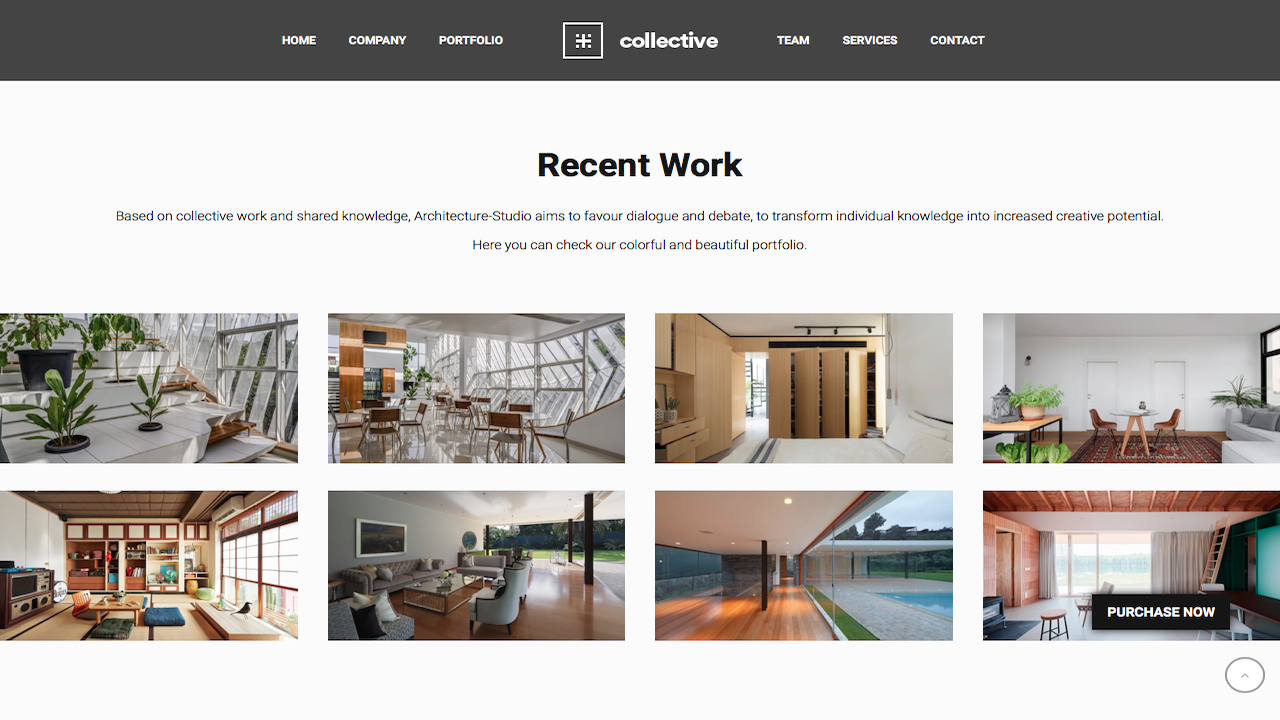
4. Collective
Collective keeps your options open with multiple portfolio layouts and design options
Collective is best suited for graphic designers, architects, photographers, interior designers and web designers.
There are many homepage designs available. Most of these can be viewed in fullscreen and include descriptive overlay and vertical sliders.
Users can customize their forms with Contact Form 7. There is a collection of four sets of icons with over 2000 available to users.
Collective is fully responsive and translation ready. It is also fully compatible with WooCommerce. Widgets can be used on sidebars, footers and through WooCommerce.
Users can customize their page with the page builder included with the theme. There are four demos and over 12 layouts available. Users can access page templates and a huge variety of portfolio layouts.
Users can purchase Collective for $49 (£36.7) which includes future updates and 6 months support. Support can be extended to 12-months for a further $13.88 (£10.4). There’s also a live demo.
Top Image Credit: Collective
- We've also highlighted the best website hosting services
0 comments:
Post a Comment